FeenoX description
A free no-fee no-X uniX-like finite-element(ish) tool
Table of contents
- 1 Overview
- 2 Introduction
- 3 Running
feenox - 4 Examples
- 5 Tutorial
- 6 Description
- 7 FeenoX & the UNIX Philospohy
- 7.1 Rule of Modularity
- 7.2 Rule of Clarity
- 7.3 Rule of Composition
- 7.4 Rule of Separation
- 7.5 Rule of Simplicity
- 7.6 Rule of Parsimony
- 7.7 Rule of Transparency
- 7.8 Rule of Robustness
- 7.9 Rule of Representation
- 7.10 Rule of Least Surprise
- 7.11 Rule of Silence
- 7.12 Rule of Repair
- 7.13 Rule of Economy
- 7.14 Rule of Generation
- 7.15 Rule of Optimization
- 7.16 Rule of Diversity
- 7.17 Rule of Extensibility
1 Overview
FeenoX is a computational tool that can solve engineering problems which are usually casted as differential-algebraic equations (DAEs) or partial differential equations (PDEs). It is to finite elements programs and libraries what Markdown is to Word and TeX, respectively. In particular, it can solve
- dynamical systems defined by a set of user-provided DAEs (such as plant control dynamics for example)
- mechanical elasticity
- heat conduction
- structural modal analysis
- neutron diffusion
- neutron transport
FeenoX reads a plain-text input file which contains the problem
definition and writes 100%-user defined results in ASCII (through
PRINT or other user-defined output instructions within the
input file). For PDE problems, it needs a reference to at least one Gmsh mesh file for the discretization of
the domain. It can write post-processing views in either
.msh or .vtk formats.
Keep in mind that FeenoX is just a back end reading a set of input files and writing a set of output files following the design philosophy of UNIX (separation, composition, representation, economy, extensibility, etc). Think of it as a transfer function (or a filter in computer-science jargon) between input files and output files:
+------------+
mesh (*.msh) } | | { terminal
data (*.dat) } input ----> | FeenoX |----> output { data files
input (*.fee) } | | { post (vtk/msh)
+------------+Following the UNIX programming philosophy, there are no graphical interfaces attached to the FeenoX core, although a wide variety of pre and post-processors can be used with FeenoX. To illustrate the transfer-function approach, consider the following input file that solves Laplace’s equation \nabla^2 \phi = 0 on a square with some space-dependent boundary conditions:
\begin{cases} \phi(x,y) = +y & \text{for $x=-1$ (left)} \\ \phi(x,y) = -y & \text{for $x=+1$ (right)} \\ \nabla \phi \cdot \hat{\vec{n}} = \sin\left(\frac{\pi}{2} \cdot x\right) & \text{for $y=-1$ (bottom)} \\ \nabla \phi \cdot \hat{\vec{n}} =0 & \text{for $y=+1$ (top)} \\ \end{cases}
PROBLEM laplace 2d
READ_MESH square-centered.msh # [-1:+1]x[-1:+1]
# boundary conditions
BC left phi=+y
BC right phi=-y
BC bottom dphidn=sin(pi/2*x)
BC top dphidn=0
SOLVE_PROBLEM
# same output in .msh and in .vtk formats
WRITE_MESH laplace-square.msh phi VECTOR dphidx dphidy 0
WRITE_MESH laplace-square.vtk phi VECTOR dphidx dphidy 0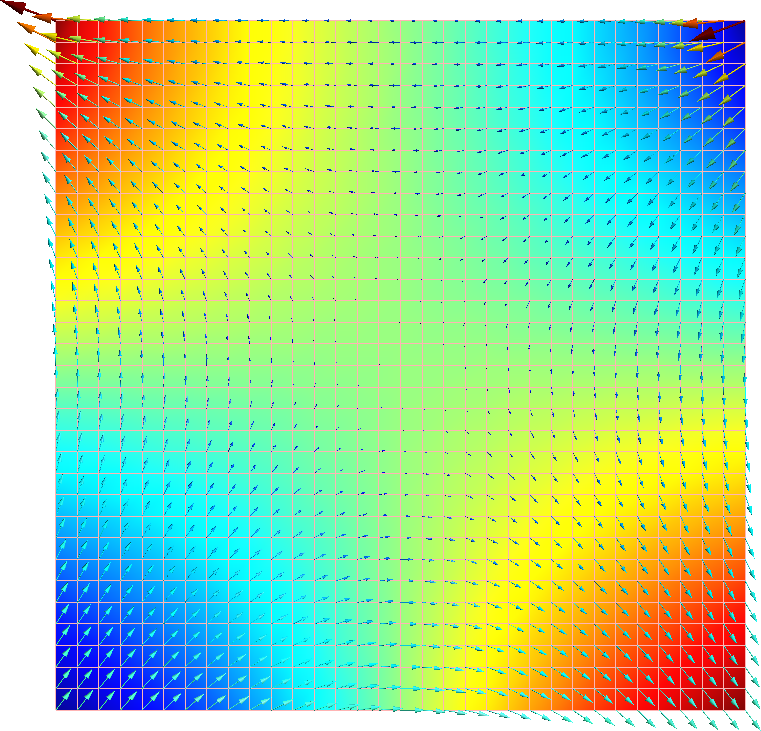
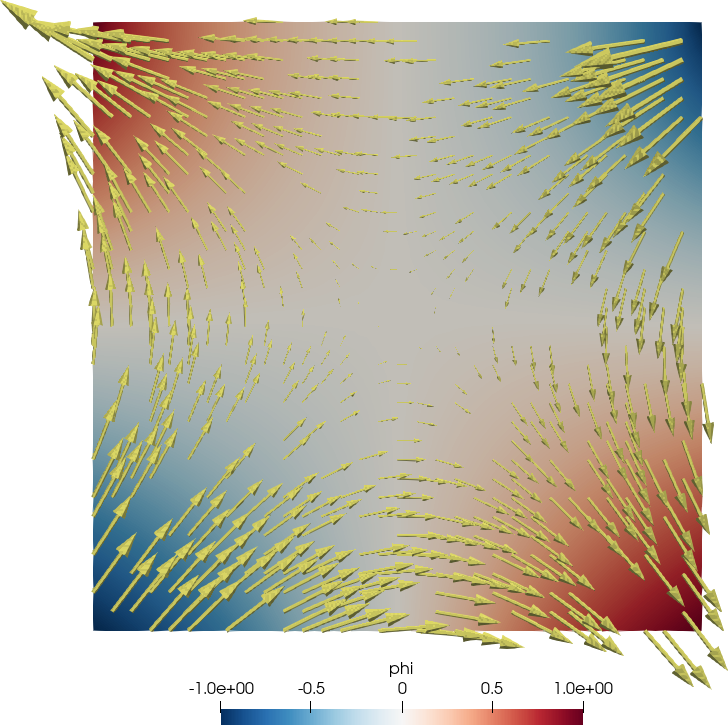
Figure 1: Laplace’s equation solved with FeenoX. a — Post-processed with Gmsh, b — Post-processed with Paraview
The .msh file can be post-processed with Gmsh, and the .vtk file can be
post-processed with Paraview.
See https://www.caeplex.com for a mobile-friendly web-based
interface for solving finite elements in the cloud directly from the
browser.
2 Introduction
FeenoX can be seen either as
- a syntactically-sweetened way of asking the computer to solve engineering-related mathematical problems, and/or
- a finite-element(ish) tool with a particular design basis.
Note that some of the problems solved with FeenoX might not actually rely on the finite element method, but on general mathematical models and even on the finite volumes method. That is why we say it is a finite-element(ish) tool.
In other words, FeenoX is a computational tool to solve
- dynamical systems written as sets of ODEs/DAEs, or
- steady or quasi-static thermo-mechanical problems, or
- steady or transient heat conduction problems, or
- modal analysis problems, or
- neutron diffusion or transport problems, or
- community-contributed problems
in such a way that the input is a near-English text file that defines the problem to be solved.
One of the main features of this allegedly particular design basis is that simple problems ought to have simple inputs (rule of simplicity) or, quoting Alan Kay, “simple things should be simple, complex things should be possible.”
For instance, to solve one-dimensional heat conduction over the domain x\in[0,1] (which is indeed one of the most simple engineering problems we can find) the following input file is enough:
PROBLEM thermal 1D # tell FeenoX what we want to solve
READ_MESH slab.msh # read mesh in Gmsh's v4.1 format
k = 1 # set uniform conductivity
BC left T=0 # set fixed temperatures as BCs
BC right T=1 # "left" and "right" are defined in the mesh
SOLVE_PROBLEM # tell FeenoX we are ready to solve the problem
PRINT T(0.5) # ask for the temperature at x=0.5$ feenox thermal-1d-dirichlet-constant-k.fee
0.5
$ The mesh is assumed to have been already created with Gmsh (or any other pre-processing tool and
converted to .msh format with Meshio for example). This
assumption follows the rule of composition and prevents the
actual input file to be polluted with mesh-dependent data (such as node
coordinates and/or nodal loads) so as to keep it simple and make it Git-friendly (rule of
generation). The only link between the mesh and the FeenoX input
file is through physical groups (in the case above left and
right) used to set boundary conditions and/or material
properties.
Another design-basis decision is that similar problems ought to have similar inputs (rule of least surprise). So in order to have a space-dependent conductivity, we only have to replace one line in the input above: instead of defining a scalar k we define a function of x (we also update the output to show the analytical solution as well):
PROBLEM thermal 1D
READ_MESH slab.msh
k(x) = 1+x # space-dependent conductivity
BC left T=0
BC right T=1
SOLVE_PROBLEM
PRINT T(1/2) log(1+1/2)/log(2) # print numerical and analytical solutions$ feenox thermal-1d-dirichlet-space-k.fee
0.584959 0.584963
$The other main decision in FeenoX design is an everything is
an expression design principle, meaning that any numerical
input can be an algebraic expression (e.g. T(1/2) is the
same as T(0.5)). If we want to have a temperature-dependent
conductivity (which renders the problem non-linear) we can take
advantage of the fact that T(x) is
available not only as an argument to PRINT but also for the
definition of algebraic functions:
PROBLEM thermal 1D
READ_MESH slab.msh
k(x) = 1+T(x) # temperature-dependent conductivity
BC left T=0
BC right T=1
SOLVE_PROBLEM
PRINT T(1/2) sqrt(1+(3*0.5))-1 # print numerical and analytical solutions$ feenox thermal-1d-dirichlet-temperature-k.fee
0.581139 0.581139
$For example, let us consider the famous chaotic Lorenz’ dynamical system. Here is one way of getting an image of the butterfly-shaped attractor using FeenoX to compute it and gnuplot to draw it. Solve
\begin{cases} \dot{x} &= \sigma \cdot (y - x) \\ \dot{y} &= x \cdot (r - z) - y \\ \dot{z} &= x y - b z \\ \end{cases}
for 0 < t < 40 with initial conditions
\begin{cases} x(0) = -11 \\ y(0) = -16 \\ z(0) = 22.5 \\ \end{cases}
and \sigma=10, r=28 and b=8/3, which are the classical parameters that generate the butterfly as presented by Edward Lorenz back in his seminal 1963 paper Deterministic non-periodic flow.
The following ASCII input file ressembles the parameters, inital conditions and differential equations of the problem as naturally as possible:
PHASE_SPACE x y z # Lorenz attractor’s phase space is x-y-z
end_time = 40 # we go from t=0 to 40 non-dimensional units
sigma = 10 # the original parameters from the 1963 paper
r = 28
b = 8/3
x_0 = -11 # initial conditions
y_0 = -16
z_0 = 22.5
# the dynamical system's equations written as naturally as possible
x_dot = sigma*(y - x)
y_dot = x*(r - z) - y
z_dot = x*y - b*z
PRINT t x y z # four-column plain-ASCII outputIndeed, when executing FeenoX with this input file, we get four ASCII columns (t, x, y and z) which we can then redirect to a file and plot it with a standard tool such as Gnuplot. Note the importance of relying on plain ASCII text formats both for input and output, as recommended by the UNIX philosophy and the rule of composition: other programs can easily create inputs for FeenoX and other programs can easily understand FeenoX’ outputs. This is essentially how UNIX filters and pipes work.
Let us solve the linear elasticity benchmark problem NAFEMS LE10 “Thick plate pressure.” Assuming a proper mesh has already been created in Gmsh, note how well the FeenoX input file matches the problem statement from fig. 3:
# NAFEMS Benchmark LE-10: thick plate pressure
PROBLEM mechanical DIMENSIONS 3
READ_MESH nafems-le10.msh # mesh in millimeters
# LOADING: uniform normal pressure on the upper surface
BC upper p=1 # 1 Mpa
# BOUNDARY CONDITIONS:
BC DCD'C' v=0 # Face DCD'C' zero y-displacement
BC ABA'B' u=0 # Face ABA'B' zero x-displacement
BC BCB'C' u=0 v=0 # Face BCB'C' x and y displ. fixed
BC midplane w=0 # z displacements fixed along mid-plane
# MATERIAL PROPERTIES: isotropic single-material properties
E = 210e3 # Young modulus in MPa
nu = 0.3 # Poisson's ratio
SOLVE_PROBLEM # solve!
# print the direct stress y at D (and nothing more)
PRINT "σ_y @ D = " sigmay(2000,0,300) "MPa"The problem asks for the normal stress in the y direction \sigma_y at point “D,” which is what FeenoX writes (and nothing else, rule of economy):
$ feenox nafems-le10.fee
sigma_y @ D = -5.38016 MPa
$ Also note that since there is only one material there is no need to do an explicit link between material properties and physical volumes in the mesh (rule of simplicity). And since the properties are uniform and isotropic, a single global scalar for E and a global single scalar for \nu are enough.
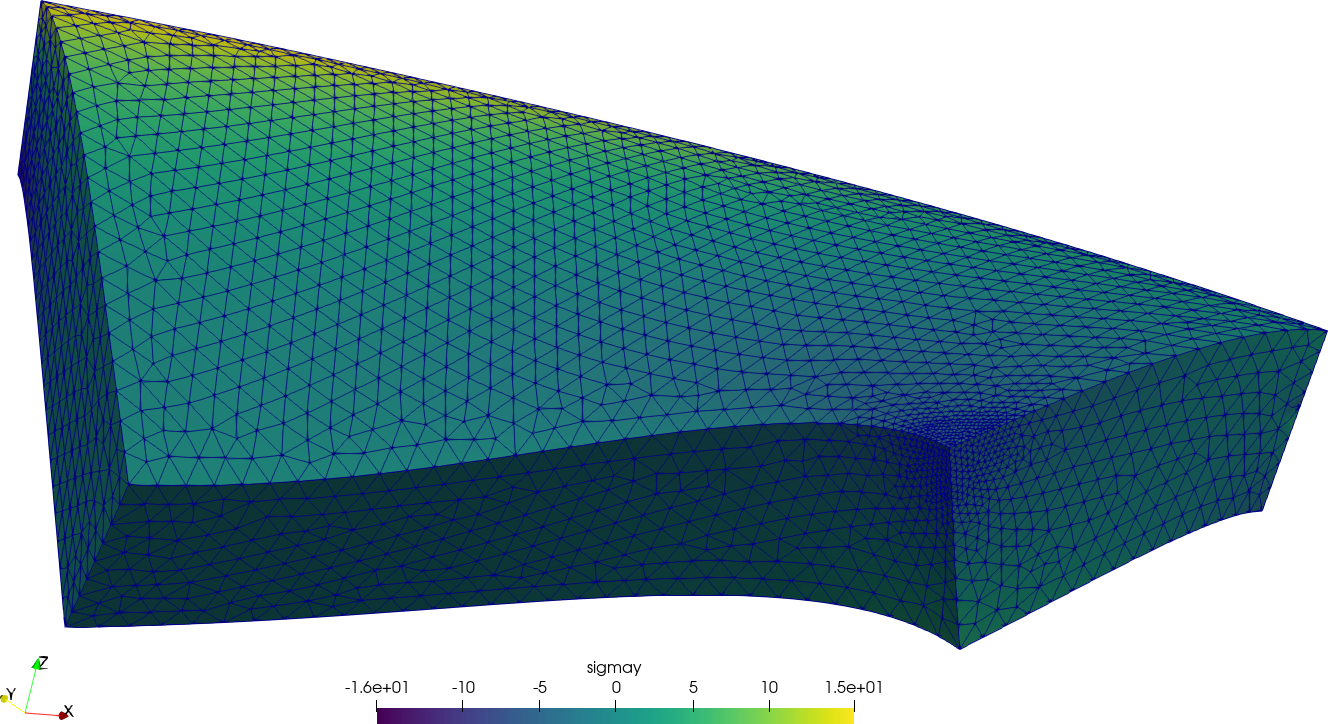
For the sake of visual completeness, post-processing data with the scalar distribution of \sigma_y and the vector field of displacements [u,v,w] can be created by adding one line to the input file:
WRITE_MESH nafems-le10.vtk sigmay VECTOR u v wThis VTK file can then be post-processed to create interactive 3D views, still screenshots, browser and mobile-friendly webGL models, etc. In particular, using Paraview one can get a colorful bitmapped PNG (the displacements are far more interesting than the stresses in this problem).
Please note the following two points about both cases above:
- The input files are very similar to the statements of each problem in plain English words (rule of clarity). Those with some experience may want to compare them to the inputs decks (sic) needed for other common FEA programs.
- By design, 100% of FeenoX’ output is controlled by the user. Had
there not been any
PRINTorWRITE_MESHinstructions, the output would have been empty, following the rule of silence. This is a significant change with respect to traditional engineering codes that date back from times when one CPU hour was worth dozens (or even hundreds) of engineering hours. At that time, cognizant engineers had to dig into thousands of lines of data to search for a single individual result. Nowadays, following the rule of economy, it is actually far easier to ask the code to write only what is needed in the particular format that suits the user.
Some basic rules are
FeenoX is just a solver working as a transfer function between input and output files.
+------------+ mesh (*.msh) } | | { terminal data (*.dat) } input ----> | FeenoX |----> output { data files input (*.fee) } | | { post (vtk/msh) +------------+Following the rules of separation, parsimony and diversity, there is no embedded graphical interface but means of using generic pre and post processing tools—in particular, Gmsh and Paraview respectively. See also CAEplex for a web-based interface.
The input files should be syntactically sugared so as to be as self-describing as possible.
Simple problems ought to need simple input files.
Similar problems ought to need similar input files.
Everything is an expression. Whenever a number is expected, an algebraic expression can be entered as well. Variables, vectors, matrices and functions are supported. Here is how to replace the boundary condition on the right side of the slab above with a radiation condition:
sigma = 1 # non-dimensional stefan-boltzmann constant e = 0.8 # emissivity Tinf=1 # non-dimensional reference temperature BC right q=sigma*e*(Tinf^4-T(x)^4)This “everything is an expression” principle directly allows the application of the Method of Manufactured Solutions for code verification.
FeenoX should run natively in the cloud and be able to massively scale in parallel. See the Software Requirements Specification and the Software Development Specification for details.
Since it is free (as in freedom) and open source, contributions to add features (and to fix bugs) are welcome. In particular, each kind of problem supported by FeenoX (thermal, mechanical, modal, etc.) has a subdirectory of source files which can be used as a template to add new problems, as implied in the “community-contributed problems” bullet above (rules of modularity and extensibility). See the documentation for details about how to contribute.
3 Running feenox
3.1 Invocation
The format for running the feenox program is:
feenox [options] inputfile [optional_extra_arguments] ...The feenox executable supports the following
options:
feenox [options] inputfile [replacement arguments] [petsc options] -h,--help-
display options and detailed explanations of commmand-line usage
-v,--version-
display brief version information and exit
-V,--versions-
display detailed version information
--pdes-
list the types of
PROBLEMs that FeenoX can solve, one per line --progress-
print ASCII progress bars when solving PDEs
--mumps-
ask PETSc to use the direct linear solver MUMPS
--linear-
force FeenoX to solve the PDE problem as linear
--non-linear-
force FeenoX to solve the PDE problem as non-linear
Instructions will be read from standard input if “-” is passed as
inputfile, i.e.
$ echo 'PRINT 2+2' | feenox -
4The optional [replacement arguments] part of the command
line mean that each argument after the input file that does not start
with an hyphen will be expanded verbatim in the input file in each
occurrence of $1, $2, etc. For example
$ echo 'PRINT $1+$2' | feenox - 3 4
7PETSc and SLEPc options can be passed in [petsc options]
as well, with the difference that two hyphens have to be used instead of
only once. For example, to pass the PETSc option -ksp_view
the actual FeenoX invocation should be
$ feenox input.fee --ksp_viewFor PETSc options that take values, en equal sign has to be used:
$ feenox input.fee --mg_levels_pc_type=sorSee https://www.seamplex.com/feenox/examples for annotated examples.
3.2 Compilation
These detailed compilation instructions are aimed at
amd64 Debian-based GNU/Linux distributions. The compilation
procedure follows the POSIX standard, so it
should work in other operating systems and architectures as well.
Distributions not using apt for packages
(i.e. yum) should change the package installation commands
(and possibly the package names). The instructions should also work for
in MacOS, although the apt-get commands should be replaced
by brew or similar. Same for Windows under Cygwin, the packages should be
installed through the Cygwin installer. WSL was not tested, but should
work as well.
3.2.1 Quickstart
Note that the quickest way to get started is to download an already-compiled statically-linked binary executable. Note that getting a binary is the quickest and easiest way to go but it is the less flexible one. Mind the following instructions if a binary-only option is not suitable for your workflow and/or you do need to compile the source code from scratch.
On a GNU/Linux box (preferably Debian-based), follow these quick steps. See sec. 3.2.2 for the actual detailed explanations.
To compile the Git repository, proceed as follows. This procedure
does need git and autoconf but new versions
can be pulled and recompiled easily. If something goes wrong and you get
an error, do not hesitate to ask in FeenoX’ discussion
page.
Install mandatory dependencies
sudo apt-get install gcc make git automake autoconf libgsl-devIf you cannot install
libgsl-devbut still havegitand the build toolchain, you can have theconfigurescript to download and compile it for you. See point 4 below.Install optional dependencies (of course these are optional but recommended)
sudo apt-get install libsundials-dev petsc-dev slepc-devClone Github repository
git clone https://github.com/seamplex/feenoxBoostrap, configure, compile & make
cd feenox ./autogen.sh ./configure make -j4If you cannot (or do not want) to use
libgsl-devfrom a package repository, callconfigurewith--enable-download-gsl:./configure --enable-download-gslIf you do not have Internet access, get the tarball manually, copy it to the same directory as
configureand run again. See the detailed compilation instructions for an explanation.Run test suite (optional)
make checkInstall the binary system wide (optional)
sudo make install
To stay up to date, pull and then autogen, configure and make (and optionally install):
git pull
./autogen.sh; ./configure; make -j4
sudo make install3.2.2 Detailed configuration and compilation
The main target and development environment is Debian GNU/Linux, although it should be possible to compile FeenoX in any free GNU/Linux variant (and even the in non-free MacOS and/or Windows platforms) running in virtually any hardware platform. FeenoX can run be run either in HPC cloud servers or a Raspberry Pi, and almost everything that sits in the middle.
Following the UNIX philosophy discussed in the SDS, FeenoX re-uses a lot of already-existing high-quality free and open source libraries that implement a wide variety of mathematical operations. This leads to a number of dependencies that FeenoX needs in order to implement certain features.
There is only one dependency that is mandatory, namely GNU GSL (see sec. 3.2.2.1.1), which if it not found then FeenoX cannot be compiled. All other dependencies are optional, meaning that FeenoX can be compiled but its capabilities will be partially reduced.
As per the SRS, all dependencies have to be available on mainstream GNU/Linux distributions and have to be free and open source software. But they can also be compiled from source in case the package repositories are not available or customized compilation flags are needed (i.e. optimization or debugging settings).
In particular, PETSc (and SLEPc) also depend on other mathematical libraries to perform particular operations such as low-level linear algebra operations. These extra dependencies can be either free (such as LAPACK) or non-free (such as Intel’s MKL), but there is always at least one combination of a working setup that involves only free and open source software which is compatible with FeenoX licensing terms (GPLv3+). See the documentation of each package for licensing details.
3.2.2.1 Mandatory dependencies
FeenoX has one mandatory dependency for run-time execution and the
standard build toolchain for compilation. It is written in C99 so only a
C compiler is needed, although make is also required. Free
and open source compilers are favored. The usual C compiler is
gcc but clang can also be used. Nevertheless,
the non-free icc has also been tested.
Note that there is no need to have a Fortran nor a C++ compiler to build FeenoX. They might be needed to build other dependencies (such as PETSc and its dependencies), but not to compile FeenoX if all the dependencies are installed from the oeprating system’s package repositories. In case the build toolchain is not already installed, do so with
sudo apt-get install gcc makeIf the source is to be fetched from the Git repository then not
only is git needed but also autoconf and
automake since the configure script is not
stored in the Git repository but the autogen.sh script that
bootstraps the tree and creates it. So if instead of compiling a source
tarball one wants to clone from GitHub, these packages are also
mandatory:
sudo apt-get install git automake autoconfAgain, chances are that any existing GNU/Linux box has all these tools already installed.
3.2.2.1.1 The GNU Scientific Library
The only run-time dependency is GNU GSL (not to be confused with Microsoft GSL). It can be installed with
sudo apt-get install libgsl-devIn case this package is not available or you do not have enough permissions to install system-wide packages, there are two options.
- Pass the option
--enable-download-gslto theconfigurescript below. - Manually download, compile and install GNU GSL
If the configure script cannot find both the headers and
the actual library, it will refuse to proceed. Note that the FeenoX
binaries already contain a static version of the GSL so it is not needed
to have it installed in order to run the statically-linked binaries.
3.2.2.2 Optional dependencies
FeenoX has three optional run-time dependencies. It can be compiled without any of these, but functionality will be reduced:
SUNDIALS provides support for solving systems of ordinary differential equations (ODEs) or differential-algebraic equations (DAEs). This dependency is needed when running inputs with the
PHASE_SPACEkeyword.PETSc provides support for solving partial differential equations (PDEs). This dependency is needed when running inputs with the
PROBLEMkeyword.SLEPc provides support for solving eigen-value problems in partial differential equations (PDEs). This dependency is needed for inputs with
PROBLEMtypes with eigen-value formulations such asmodalandneutron_transport.
In absence of all these, FeenoX can still be used to
- solve general mathematical problems such as the ones to compute the Fibonacci sequence or the Logistic map,
- operate on functions, either algebraically or point-wise interpolated such as Computing the derivative of a function as a UNIX filter
- read, operate over and write meshes,
- etc.
These optional dependencies have to be installed separately. There is
no option to have configure to download them as with
--enable-download-gsl. When running the test suite
(sec. 3.2.2.6), those tests that need an optional dependency which was
not found at compile time will be skipped.
3.2.2.2.1 SUNDIALS
SUNDIALS
is a SUite of Nonlinear and DIfferential/ALgebraic equation Solvers. It
is used by FeenoX to solve dynamical systems casted as DAEs with the
keyword PHASE_SPACE,
like the
Lorenz system.
Install either by doing
sudo apt-get install libsundials-devor by following the instructions in the documentation.
3.2.2.2.2 PETSc
The Portable, Extensible Toolkit for
Scientific Computation, pronounced PET-see (/ˈpɛt-siː/), is a suite
of data structures and routines for the scalable (parallel) solution of
scientific applications modeled by partial differential equations. It is
used by FeenoX to solve PDEs with the keyword PROBLEM,
like the NAFEMS LE10
benchmark problem.
Install either by doing
sudo apt-get install petsc-devor by following the instructions in the documentation.
Note that
- Configuring and compiling PETSc from scratch might be difficult the first time. It has a lot of dependencies and options. Read the official documentation for a detailed explanation.
- There is a huge difference in efficiency between using PETSc
compiled with debugging symbols and with optimization flags. Make sure
to configure
--with-debugging=0for FeenoX production runs and leave the debugging symbols (which is the default) for development and debugging only. - FeenoX needs PETSc to be configured with real double-precision scalars. It will compile but will complain at run-time when using complex and/or single or quad-precision scalars.
- FeenoX honors the
PETSC_DIRandPETSC_ARCHenvironment variables when executingconfigure. If these two do not exist or are empty, it will try to use the default system-wide locations (i.e. thepetsc-devpackage).
3.2.2.2.3 SLEPc
The Scalable Library for Eigenvalue
Problem Computations, is a software library for the solution of
large scale sparse eigenvalue problems on parallel computers. It is used
by FeenoX to solve PDEs with the keyword PROBLEM
that need eigen-value computations, such as modal
analysis of a cantilevered beam.
Install either by doing
sudo apt-get install slepc-devor by following the instructions in the documentation.
Note that
- SLEPc is an extension of PETSc so the latter has to be already installed and configured.
- FeenoX honors the
SLEPC_DIRenvironment variable when executingconfigure. If it does not exist or is empty it will try to use the default system-wide locations (i.e. theslepc-devpackage). - If PETSc was configured with
--download-slepcthen theSLEPC_DIRvariable has to be set to the directory insidePETSC_DIRwhere SLEPc was cloned and compiled.
3.2.2.3 FeenoX source code
There are two ways of getting FeenoX’ source code:
- Cloning the GitHub repository at https://github.com/seamplex/feenox
- Downloading a source tarball from https://seamplex.com/feenox/dist/src/
3.2.2.3.1 Git repository
The main Git repository is hosted on GitHub at https://github.com/seamplex/feenox. It is public so it can be cloned either through HTTPS or SSH without needing any particular credentials. It can also be forked freely. See the Programming Guide for details about pull requests and/or write access to the main repository.
Ideally, the main branch should have a usable snapshot.
All other branches can contain code that might not compile or might not
run or might not be tested. If you find a commit in the main branch that
does not pass the tests, please report it in the issue tracker ASAP.
After cloning the repository
git clone https://github.com/seamplex/feenoxthe autogen.sh script has to be called to bootstrap the
working tree, since the configure script is not stored in
the repository but created from configure.ac (which is in
the repository) by autogen.sh.
Similarly, after updating the working tree with
git pullit is recommended to re-run the autogen.sh script. It
will do a make clean and re-compute the version string.
3.2.2.3.2 Source tarballs
When downloading a source tarball, there is no need to run
autogen.sh since the configure script is
already included in the tarball. This method cannot update the working
tree. For each new FeenoX release, the whole source tarball has to be
downloaded again.
3.2.2.4 Configuration
To create a proper Makefile for the particular
architecture, dependencies and compilation options, the script
configure has to be executed. This procedure follows the GNU Coding Standards.
./configureWithout any particular options, configure will check if
the mandatory GNU Scientific
Library is available (both its headers and run-time library). If it
is not, then the option --enable-download-gsl can be used.
This option will try to use wget (which should be
installed) to download a source tarball, uncompress, configure and
compile it. If these steps are successful, this GSL will be statically
linked into the resulting FeenoX executable. If there is no internet
connection, the configure script will say that the download
failed. In that case, get the indicated tarball file manually, copy it
into the current directory and re-run ./configure.
The script will also check for the availability of optional dependencies. At the end of the execution, a summary of what was found (or not) is printed in the standard output:
$ ./configure
[...]
## ----------------------- ##
## Summary of dependencies ##
## ----------------------- ##
GNU Scientific Library from system
SUNDIALS IDA yes
PETSc yes /usr/lib/petsc
SLEPc no
[...] If for some reason one of the optional dependencies is available but
FeenoX should not use it, then pass --without-sundials,
--without-petsc and/or --without-slepc as
arguments. For example
$ ./configure --without-sundials --without-petsc
[...]
## ----------------------- ##
## Summary of dependencies ##
## ----------------------- ##
GNU Scientific Library from system
SUNDIALS no
PETSc no
SLEPc no
[...] If configure complains about contradicting values from the cached
ones, run autogen.sh again before configure
and/or clone/uncompress the source tarball in a fresh location.
To see all the available options run
./configure --help3.2.2.5 Source code compilation
After the successful execution of configure, a
Makefile is created. To compile FeenoX, just execute
makeCompilation should take a dozen of seconds. It can be even sped up by
using the -j option
make -j8The binary executable will be located in the src
directory but a copy will be made in the base directory as well. Test it
by running without any arguments
$ ./feenox
FeenoX v0.2.14-gbbf48c9-dirty
a free no-fee no-X uniX-like finite-element(ish) computational engineering tool
usage: feenox [options] inputfile [replacement arguments] [petsc options]
-h, --help display options and detailed explanations of commmand-line usage
-v, --version display brief version information and exit
-V, --versions display detailed version information
Run with --help for further explanations.
$The -v (or --version) option shows the
version and a copyright notice:1
$ ./feenox -v
FeenoX v0.2.14-gbbf48c9-dirty
a free no-fee no-X uniX-like finite-element(ish) computational engineering tool
Copyright © 2009--2022 Seamplex, https://seamplex.com/feenox
GNU General Public License v3+, https://www.gnu.org/licenses/gpl.html.
FeenoX is free software: you are free to change and redistribute it.
There is NO WARRANTY, to the extent permitted by law.
$The -V (or --versions) option shows the
dates of the last commits, the compiler options and the versions of the
linked libraries:
$ ./feenox -V
FeenoX v0.1.24-g6cfe063
a free no-fee no-X uniX-like finite-element(ish) computational engineering tool
Last commit date : Sun Aug 29 11:34:04 2021 -0300
Build date : Sun Aug 29 11:44:50 2021 -0300
Build architecture : linux-gnu x86_64
Compiler version : gcc (Debian 10.2.1-6) 10.2.1 20210110
Compiler expansion : gcc -Wl,-z,relro -I/usr/include/x86_64-linux-gnu/mpich -L/usr/lib/x86_64-linux-gnu -lmpich
Compiler flags : -O3
Builder : gtheler@chalmers
GSL version : 2.6
SUNDIALS version : 4.1.0
PETSc version : Petsc Release Version 3.14.5, Mar 03, 2021
PETSc arch :
PETSc options : --build=x86_64-linux-gnu --prefix=/usr --includedir=${prefix}/include --mandir=${prefix}/share/man --infodir=${prefix}/share/info --sysconfdir=/etc --localstatedir=/var --with-option-checking=0 --with-silent-rules=0 --libdir=${prefix}/lib/x86_64-linux-gnu --runstatedir=/run --with-maintainer-mode=0 --with-dependency-tracking=0 --with-debugging=0 --shared-library-extension=_real --with-shared-libraries --with-pic=1 --with-cc=mpicc --with-cxx=mpicxx --with-fc=mpif90 --with-cxx-dialect=C++11 --with-opencl=1 --with-blas-lib=-lblas --with-lapack-lib=-llapack --with-scalapack=1 --with-scalapack-lib=-lscalapack-openmpi --with-ptscotch=1 --with-ptscotch-include=/usr/include/scotch --with-ptscotch-lib="-lptesmumps -lptscotch -lptscotcherr" --with-fftw=1 --with-fftw-include="[]" --with-fftw-lib="-lfftw3 -lfftw3_mpi" --with-superlu_dist=1 --with-superlu_dist-include=/usr/include/superlu-dist --with-superlu_dist-lib=-lsuperlu_dist --with-hdf5-include=/usr/include/hdf5/openmpi --with-hdf5-lib="-L/usr/lib/x86_64-linux-gnu/hdf5/openmpi -L/usr/lib/x86_64-linux-gnu/openmpi/lib -lhdf5 -lmpi" --CXX_LINKER_FLAGS=-Wl,--no-as-needed --with-hypre=1 --with-hypre-include=/usr/include/hypre --with-hypre-lib=-lHYPRE_core --with-mumps=1 --with-mumps-include="[]" --with-mumps-lib="-ldmumps -lzmumps -lsmumps -lcmumps -lmumps_common -lpord" --with-suitesparse=1 --with-suitesparse-include=/usr/include/suitesparse --with-suitesparse-lib="-lumfpack -lamd -lcholmod -lklu" --with-superlu=1 --with-superlu-include=/usr/include/superlu --with-superlu-lib=-lsuperlu --prefix=/usr/lib/petscdir/petsc3.14/x86_64-linux-gnu-real --PETSC_ARCH=x86_64-linux-gnu-real CFLAGS="-g -O2 -ffile-prefix-map=/build/petsc-pVufYp/petsc-3.14.5+dfsg1=. -flto=auto -ffat-lto-objects -fstack-protector-strong -Wformat -Werror=format-security -fPIC" CXXFLAGS="-g -O2 -ffile-prefix-map=/build/petsc-pVufYp/petsc-3.14.5+dfsg1=. -flto=auto -ffat-lto-objects -fstack-protector-strong -Wformat -Werror=format-security -fPIC" FCFLAGS="-g -O2 -ffile-prefix-map=/build/petsc-pVufYp/petsc-3.14.5+dfsg1=. -flto=auto -ffat-lto-objects -fstack-protector-strong -fPIC -ffree-line-length-0" FFLAGS="-g -O2 -ffile-prefix-map=/build/petsc-pVufYp/petsc-3.14.5+dfsg1=. -flto=auto -ffat-lto-objects -fstack-protector-strong -fPIC -ffree-line-length-0" CPPFLAGS="-Wdate-time -D_FORTIFY_SOURCE=2" LDFLAGS="-Wl,-Bsymbolic-functions -flto=auto -Wl,-z,relro -fPIC" MAKEFLAGS=w
SLEPc version : SLEPc Release Version 3.14.2, Feb 01, 2021
$3.2.2.6 Test suite
The test
directory contains a set of test cases whose output is known so that
unintended regressions can be detected quickly (see the programming guide for more information). The
test suite ought to be run after each modification in FeenoX’ source
code. It consists of a set of scripts and input files needed to solve
dozens of cases. The output of each execution is compared to a reference
solution. In case the output does not match the reference, the test
suite fails.
After compiling FeenoX as explained in sec. 3.2.2.5, the test suite
can be run with make check. Ideally everything should be
green meaning the tests passed:
$ make check
Making check in src
make[1]: Entering directory '/home/gtheler/codigos/feenox/src'
make[1]: Nothing to be done for 'check'.
make[1]: Leaving directory '/home/gtheler/codigos/feenox/src'
make[1]: Entering directory '/home/gtheler/codigos/feenox'
cp -r src/feenox .
make check-TESTS
make[2]: Entering directory '/home/gtheler/codigos/feenox'
make[3]: Entering directory '/home/gtheler/codigos/feenox'
XFAIL: tests/abort.sh
PASS: tests/algebraic_expr.sh
PASS: tests/beam-modal.sh
PASS: tests/beam-ortho.sh
PASS: tests/builtin.sh
PASS: tests/cylinder-traction-force.sh
PASS: tests/default_argument_value.sh
PASS: tests/expressions_constants.sh
PASS: tests/expressions_variables.sh
PASS: tests/expressions_functions.sh
PASS: tests/exp.sh
PASS: tests/i-beam-euler-bernoulli.sh
PASS: tests/iaea-pwr.sh
PASS: tests/iterative.sh
PASS: tests/fit.sh
PASS: tests/function_algebraic.sh
PASS: tests/function_data.sh
PASS: tests/function_file.sh
PASS: tests/function_vectors.sh
PASS: tests/integral.sh
PASS: tests/laplace2d.sh
PASS: tests/materials.sh
PASS: tests/mesh.sh
PASS: tests/moment-of-inertia.sh
PASS: tests/nafems-le1.sh
PASS: tests/nafems-le10.sh
PASS: tests/nafems-le11.sh
PASS: tests/nafems-t1-4.sh
PASS: tests/nafems-t2-3.sh
PASS: tests/neutron_diffusion_src.sh
PASS: tests/neutron_diffusion_keff.sh
PASS: tests/parallelepiped.sh
PASS: tests/point-kinetics.sh
PASS: tests/print.sh
PASS: tests/thermal-1d.sh
PASS: tests/thermal-2d.sh
PASS: tests/trig.sh
PASS: tests/two-cubes-isotropic.sh
PASS: tests/two-cubes-orthotropic.sh
PASS: tests/vector.sh
XFAIL: tests/xfail-few-properties-ortho-young.sh
XFAIL: tests/xfail-few-properties-ortho-poisson.sh
XFAIL: tests/xfail-few-properties-ortho-shear.sh
============================================================================
Testsuite summary for feenox v0.2.6-g3237ce9
============================================================================
# TOTAL: 43
# PASS: 39
# SKIP: 0
# XFAIL: 4
# FAIL: 0
# XPASS: 0
# ERROR: 0
============================================================================
make[3]: Leaving directory '/home/gtheler/codigos/feenox'
make[2]: Leaving directory '/home/gtheler/codigos/feenox'
make[1]: Leaving directory '/home/gtheler/codigos/feenox'
$The XFAIL result means that those cases are expected to
fail (they are there to test if FeenoX can handle errors). Failure would
mean they passed. In case FeenoX was not compiled with any optional
dependency, the corresponding tests will be skipped. Skipped tests do
not mean any failure, but that the compiled FeenoX executable does not
have the full capabilities. For example, when configuring with
./configure --without-petsc (but with SUNDIALS), the test
suite output should be a mixture of green and blue:
$ ./configure --without-petsc
[...]
configure: creating ./src/version.h
## ----------------------- ##
## Summary of dependencies ##
## ----------------------- ##
GNU Scientific Library from system
SUNDIALS yes
PETSc no
SLEPc no
Compiler gcc
checking that generated files are newer than configure... done
configure: creating ./config.status
config.status: creating Makefile
config.status: creating src/Makefile
config.status: creating doc/Makefile
config.status: executing depfiles commands
$ make
[...]
$ make check
Making check in src
make[1]: Entering directory '/home/gtheler/codigos/feenox/src'
make[1]: Nothing to be done for 'check'.
make[1]: Leaving directory '/home/gtheler/codigos/feenox/src'
make[1]: Entering directory '/home/gtheler/codigos/feenox'
cp -r src/feenox .
make check-TESTS
make[2]: Entering directory '/home/gtheler/codigos/feenox'
make[3]: Entering directory '/home/gtheler/codigos/feenox'
XFAIL: tests/abort.sh
PASS: tests/algebraic_expr.sh
SKIP: tests/beam-modal.sh
SKIP: tests/beam-ortho.sh
PASS: tests/builtin.sh
SKIP: tests/cylinder-traction-force.sh
PASS: tests/default_argument_value.sh
PASS: tests/expressions_constants.sh
PASS: tests/expressions_variables.sh
PASS: tests/expressions_functions.sh
PASS: tests/exp.sh
SKIP: tests/i-beam-euler-bernoulli.sh
SKIP: tests/iaea-pwr.sh
PASS: tests/iterative.sh
PASS: tests/fit.sh
PASS: tests/function_algebraic.sh
PASS: tests/function_data.sh
PASS: tests/function_file.sh
PASS: tests/function_vectors.sh
PASS: tests/integral.sh
SKIP: tests/laplace2d.sh
PASS: tests/materials.sh
PASS: tests/mesh.sh
PASS: tests/moment-of-inertia.sh
SKIP: tests/nafems-le1.sh
SKIP: tests/nafems-le10.sh
SKIP: tests/nafems-le11.sh
SKIP: tests/nafems-t1-4.sh
SKIP: tests/nafems-t2-3.sh
SKIP: tests/neutron_diffusion_src.sh
SKIP: tests/neutron_diffusion_keff.sh
SKIP: tests/parallelepiped.sh
PASS: tests/point-kinetics.sh
PASS: tests/print.sh
SKIP: tests/thermal-1d.sh
SKIP: tests/thermal-2d.sh
PASS: tests/trig.sh
SKIP: tests/two-cubes-isotropic.sh
SKIP: tests/two-cubes-orthotropic.sh
PASS: tests/vector.sh
SKIP: tests/xfail-few-properties-ortho-young.sh
SKIP: tests/xfail-few-properties-ortho-poisson.sh
SKIP: tests/xfail-few-properties-ortho-shear.sh
============================================================================
Testsuite summary for feenox v0.2.6-g3237ce9
============================================================================
# TOTAL: 43
# PASS: 21
# SKIP: 21
# XFAIL: 1
# FAIL: 0
# XPASS: 0
# ERROR: 0
============================================================================
make[3]: Leaving directory '/home/gtheler/codigos/feenox'
make[2]: Leaving directory '/home/gtheler/codigos/feenox'
make[1]: Leaving directory '/home/gtheler/codigos/feenox'
$To illustrate how regressions can be detected, let us add a bug deliberately and re-run the test suite.
Edit the source file that contains the shape functions of the
second-order tetrahedra src/mesh/tet10.c, find the function
feenox_mesh_tet10_h() and randomly change a sign,
i.e. replace
return t*(2*t-1);with
return t*(2*t+1);Save, recompile, and re-run the test suite to obtain some red:
$ git diff src/mesh/
diff --git a/src/mesh/tet10.c b/src/mesh/tet10.c
index 72bc838..293c290 100644
--- a/src/mesh/tet10.c
+++ b/src/mesh/tet10.c
@@ -227,7 +227,7 @@ double feenox_mesh_tet10_h(int j, double *vec_r) {
return s*(2*s-1);
break;
case 3:
- return t*(2*t-1);
+ return t*(2*t+1);
break;
case 4:
$ make
[...]
$ make check
Making check in src
make[1]: Entering directory '/home/gtheler/codigos/feenox/src'
make[1]: Nothing to be done for 'check'.
make[1]: Leaving directory '/home/gtheler/codigos/feenox/src'
make[1]: Entering directory '/home/gtheler/codigos/feenox'
cp -r src/feenox .
make check-TESTS
make[2]: Entering directory '/home/gtheler/codigos/feenox'
make[3]: Entering directory '/home/gtheler/codigos/feenox'
XFAIL: tests/abort.sh
PASS: tests/algebraic_expr.sh
FAIL: tests/beam-modal.sh
PASS: tests/beam-ortho.sh
PASS: tests/builtin.sh
PASS: tests/cylinder-traction-force.sh
PASS: tests/default_argument_value.sh
PASS: tests/expressions_constants.sh
PASS: tests/expressions_variables.sh
PASS: tests/expressions_functions.sh
PASS: tests/exp.sh
PASS: tests/i-beam-euler-bernoulli.sh
PASS: tests/iaea-pwr.sh
PASS: tests/iterative.sh
PASS: tests/fit.sh
PASS: tests/function_algebraic.sh
PASS: tests/function_data.sh
PASS: tests/function_file.sh
PASS: tests/function_vectors.sh
PASS: tests/integral.sh
PASS: tests/laplace2d.sh
PASS: tests/materials.sh
PASS: tests/mesh.sh
PASS: tests/moment-of-inertia.sh
PASS: tests/nafems-le1.sh
FAIL: tests/nafems-le10.sh
FAIL: tests/nafems-le11.sh
PASS: tests/nafems-t1-4.sh
PASS: tests/nafems-t2-3.sh
PASS: tests/neutron_diffusion_src.sh
PASS: tests/neutron_diffusion_keff.sh
FAIL: tests/parallelepiped.sh
PASS: tests/point-kinetics.sh
PASS: tests/print.sh
PASS: tests/thermal-1d.sh
PASS: tests/thermal-2d.sh
PASS: tests/trig.sh
PASS: tests/two-cubes-isotropic.sh
PASS: tests/two-cubes-orthotropic.sh
PASS: tests/vector.sh
XFAIL: tests/xfail-few-properties-ortho-young.sh
XFAIL: tests/xfail-few-properties-ortho-poisson.sh
XFAIL: tests/xfail-few-properties-ortho-shear.sh
============================================================================
Testsuite summary for feenox v0.2.6-g3237ce9
============================================================================
# TOTAL: 43
# PASS: 35
# SKIP: 0
# XFAIL: 4
# FAIL: 4
# XPASS: 0
# ERROR: 0
============================================================================
See ./test-suite.log
Please report to jeremy@seamplex.com
============================================================================
make[3]: *** [Makefile:1152: test-suite.log] Error 1
make[3]: Leaving directory '/home/gtheler/codigos/feenox'
make[2]: *** [Makefile:1260: check-TESTS] Error 2
make[2]: Leaving directory '/home/gtheler/codigos/feenox'
make[1]: *** [Makefile:1791: check-am] Error 2
make[1]: Leaving directory '/home/gtheler/codigos/feenox'
make: *** [Makefile:1037: check-recursive] Error 1
$3.2.2.7 Installation
To be able to execute FeenoX from any directory, the binary has to be
copied to a directory available in the PATH environment
variable. If you have root access, the easiest and cleanest way of doing
this is by calling make install with sudo or
su:
$ sudo make install
Making install in src
make[1]: Entering directory '/home/gtheler/codigos/feenox/src'
gmake[2]: Entering directory '/home/gtheler/codigos/feenox/src'
/usr/bin/mkdir -p '/usr/local/bin'
/usr/bin/install -c feenox '/usr/local/bin'
gmake[2]: Nothing to be done for 'install-data-am'.
gmake[2]: Leaving directory '/home/gtheler/codigos/feenox/src'
make[1]: Leaving directory '/home/gtheler/codigos/feenox/src'
make[1]: Entering directory '/home/gtheler/codigos/feenox'
cp -r src/feenox .
make[2]: Entering directory '/home/gtheler/codigos/feenox'
make[2]: Nothing to be done for 'install-exec-am'.
make[2]: Nothing to be done for 'install-data-am'.
make[2]: Leaving directory '/home/gtheler/codigos/feenox'
make[1]: Leaving directory '/home/gtheler/codigos/feenox'
$If you do not have root access or do not want to populate
/usr/local/bin, you can either
Configure with a different prefix (not covered here), or
Copy (or symlink) the
feenoxexecutable to$HOME/bin:mkdir -p ${HOME}/bin cp feenox ${HOME}/binIf you plan to regularly update FeenoX (which you should), you might want to symlink instead of copy so you do not need to update the binary in
$HOME/bineach time you recompile:mkdir -p ${HOME}/bin ln -sf feenox ${HOME}/bin
Check that FeenoX is now available from any directory (note the
command is feenox and not ./feenox):
$ cd
$ feenox -v
FeenoX v0.2.14-gbbf48c9-dirty
a free no-fee no-X uniX-like finite-element(ish) computational engineering tool
Copyright © 2009--2022 Seamplex, https://seamplex.com/feenox
GNU General Public License v3+, https://www.gnu.org/licenses/gpl.html.
FeenoX is free software: you are free to change and redistribute it.
There is NO WARRANTY, to the extent permitted by law.
$If it is not and you went through the $HOME/bin path,
make sure it is in the PATH (pun). Add
export PATH=${PATH}:${HOME}/binto your .bashrc in your home directory and re-login.
3.2.3 Advanced settings
3.2.3.1 Compiling with debug symbols
By default the C flags are -O3, without debugging. To
add the -g flag, just use CFLAGS when
configuring:
./configure CFLAGS="-g -O0"3.2.3.2 Using a different compiler
Without PETSc, FeenoX uses the CC environment variable
to set the compiler. So configure like
./configure CC=clangWhen PETSc is detected FeenoX uses the mpicc executable,
which is a wrapper to an actual C compiler with extra flags needed to
find the headers and the MPI library. To change the wrapped compiler,
you should set MPICH_CC or OMPI_CC, depending
if you are using MPICH or OpenMPI. For example, to force MPICH to use
clang do
./configure MPICH_CC=clang CC=clangTo know which is the default MPI implementation, just run
./configure without arguments and pay attention to the
“Compiler” line in the “Summary of dependencies” section. For example,
for OpenMPI a typical summary would be
## ----------------------- ##
## Summary of dependencies ##
## ----------------------- ##
GNU Scientific Library from system
SUNDIALS yes
PETSc yes /usr/lib/petsc
SLEPc yes /usr/lib/slepc
Compiler gcc -I/usr/lib/x86_64-linux-gnu/openmpi/include/openmpi -I/usr/lib/x86_64-linux-gnu/openmpi/include -pthread -L/usr/lib/x86_64-linux-gnu/openmpi/lib -lmpiFor MPICH:
## ----------------------- ##
## Summary of dependencies ##
## ----------------------- ##
GNU Scientific Library from system
SUNDIALS yes
PETSc yes /home/gtheler/libs/petsc-3.15.0 arch-linux2-c-debug
SLEPc yes /home/gtheler/libs/slepc-3.15.1
Compiler gcc -Wl,-z,relro -I/usr/include/x86_64-linux-gnu/mpich -L/usr/lib/x86_64-linux-gnu -lmpichOther non-free implementations like Intel MPI might work but were not tested. However, it should be noted that the MPI implementation used to compile FeenoX has to match the one used to compile PETSc. Therefore, if you compiled PETSc on your own, it is up to you to ensure MPI compatibility. If you are using PETSc as provided by your distribution’s repositories, you will have to find out which one was used (it is usually OpenMPI) and use the same one when compiling FeenoX.
The FeenoX executable will show the configured compiler and flags
when invoked with the --versions option:
$ feenox --versions
FeenoX v0.2.14-gbbf48c9-dirty
a free no-fee no-X uniX-like finite-element(ish) computational engineering tool
Last commit date : Sat Feb 12 15:35:05 2022 -0300
Build date : Sat Feb 12 15:35:44 2022 -0300
Build architecture : linux-gnu x86_64
Compiler version : gcc (Debian 10.2.1-6) 10.2.1 20210110
Compiler expansion : gcc -Wl,-z,relro -I/usr/include/x86_64-linux-gnu/mpich -L/usr/lib/x86_64-linux-gnu -lmpich
Compiler flags : -O3
Builder : gtheler@tom
GSL version : 2.6
SUNDIALS version : 5.7.0
PETSc version : Petsc Release Version 3.16.3, Jan 05, 2022
PETSc arch : arch-linux-c-debug
PETSc options : --download-eigen --download-hdf5 --download-hypre --download-metis --download-mumps --download-parmetis --download-pragmatic --download-scalapack
SLEPc version : SLEPc Release Version 3.16.1, Nov 17, 2021
$Note that the reported values are the ones used in
configure and not in make. Thus, the
recommended way to set flags is in configure and not in
make.
3.2.3.3 Compiling PETSc
Particular explanation for FeenoX is to be done. For now, follow the general explanation from PETSc’s website.
export PETSC_DIR=$PWD
export PETSC_ARCH=arch-linux-c-opt
./configure --with-debugging=0 --download-mumps --download-scalapack --with-cxx=0 --COPTFLAGS=-O3 --FOPTFLAGS=-O3 export PETSC_DIR=$PWD
./configure --with-debugging=0 --with-openmp=0 --with-x=0 --with-cxx=0 --COPTFLAGS=-O3 --FOPTFLAGS=-O3
make PETSC_DIR=/home/ubuntu/reflex-deps/petsc-3.17.2 PETSC_ARCH=arch-linux-c-opt all4 Examples
See https://www.seamplex.com/feenox/examples
5 Tutorial
See https://www.seamplex.com/feenox/tutorials
6 Description
FeenoX solves a problem defined in an plain-text input file and writes user-defined outputs to the standard output and/or files, either also plain-text or with a particular format for further post-processing. The syntax of this input file is designed to be as self-describing as possible, using English keywords that explains FeenoX what problem it has to solve in a way is understandable by both humans and computers. Keywords can work either as
- Definitions, for instance ”define function f(x) and read its data from file
f.dat”), or as - Instructions, such as “write the stress at point D into the standard output”.
A person can tell if a keyword is a definition or an instruction
because the former are nouns (FUNCTION) and the latter
verbs (PRINT). The equal sign = is a special
keyword that is neither a verb nor a noun, and its meaning changes
depending on what is on the left hand side of the assignment.
If there is a function, then it is a definition: define an algebraic function to be equal to the expression on the right-hand side, e.g.:
f(x,y) = exp(-x^2)*cos(pi*y)If there is a variable, vector or matrix, it is an instruction: evaluate the expression on the right-hand side and assign it to the varible or vector (or matrix) element indicated in the left-hand side. Strictly speaking, if the variable has not already been defined (and implicit declaration is allowed), then the variable is also defined as well, e.g:
VAR a VECTOR b[3] a = sqrt(2) b[i] = a*i^2There is no need to explicitly define the scalar variable
awithVARsince the first assigment also defines it implicitly (if this is allowed by the keywordIMPLICIT).
An input file can define its own variables as needed, such as
my_var or flag. But there are some reserved
names that are special in the sense that they either
- can be set to modify the behavior of FeenoX, such as
max_dtordae_tol - can be read to get the internal status or results back from FeenoX,
such as
nodesorkeff - can be either set or read, such as
dtordone
The problem being solved can be static or transient, depending on
whether the special variable end_time is zero (default) or
not. If it is zero and static_steps is equal to one
(default), the instructions in the input file are executed once and then
FeenoX quits. For example
VAR x
PRINT %.7f func_min(cos(x)+1,x,0,6)If static_steps is larger than one, the special variable
step_static is increased and they are repeated the number
of time indicated by static_steps:
static_steps = 10
f(n) = n^2 - n + 41
PRINT f(step_static^2-1)If the special variable end_time is set to a non-zero
value, after computing the static part a transient problem is solved.
There are three kinds of transient problems:
- Plain “standalone” transients
- Differential-Algebraic equations (DAE) transients
- Partial Differential equations (PDE) transients
In the first case, after all the instruction in the input file were
executed, the special variable t is increased by the value
of dt and then the instructions are executed all over
again, until t reaches end_time:
end_time = 2*pi
dt = 1/10
y = lag(heaviside(t-1), 1)
z = random_gauss(0, sqrt(2)/10)
PRINT t sin(t) cos(t) y z HEADERIn the second case, the keyword PHASE_SPACE sets up DAE
system. Then, one initial condition and one differential-algebraic
equation has to be given for each element in the phase space. The
instructions before the DAE block executed, then the DAE timestep is
advanced and finally the instructions after DAE block are executed
(there cannot be any instruction between the first and the last
DAE):
PHASE_SPACE x
end_time = 1
x_0 = 1
x_dot = -x
PRINT t x exp(-t) HEADERThe timestep is chosen by the SUNDIALS library in order to keep an
estimate of the residual error below dae_tol (default is
10^{-6}), although min_dt
and max_dt can be used to control it. See the section of
the [Differential-Algebraic Equations subsystem] for more
information.
In the third cae, the type of PDE being solved is given by the
keyword PROBLEM. Some types of PDEs do support transient
problems (such as thermal) but some others do not (such as
modal). See the detailed explanation of each problem type
for details. Now the transient problem is handled by the TS framework of
the PETSc library. In general transient PDEs involve a mesh, material
properties, inital conditions, transient boundary conditions, etc. And
they create a lot of data since results mean spatial and temporal
distributions of one or more scalar fields:
# example of a 1D heat transient problem
# from https://www.mcs.anl.gov/petsc/petsc-current/src/ts/tutorials/ex3.c.html
# a non-dimensional slab 0 < x < 1 is kept at T(0) = T(1) = 0
# there is an initial non-trivial T(x)
# the steady-state is T(x) = 0
PROBLEM thermal 1d
READ_MESH slab60.msh
end_time = 1e-1
# initial condition
T_0(x) := sin(6*pi*x) + 3*sin(2*pi*x)
# analytical solution
T_a(x,t) := exp(-36*pi^2*t)*sin(6*pi*x) + 3*exp(-4*pi^2*t)*sin(2*pi*x)
# unitary non-dimensional properties
k = 1
rho = 1
cp = 1
# boundary conditions
BC left T=0
BC right T=0
SOLVE_PROBLEM
PRINT %e t dt T(0.1) T_a(0.1,t) T(0.7) T_a(0.7,t)
WRITE_MESH temp-slab.msh T
IF done
PRINT "\# open temp-anim-slab.geo in Gmsh to see the result!"
ENDIFPETSc’s TS also honors the min_dt and
max_dt variables, but the time step is controled by the
allowed relative error with the special variable ts_rtol.
Again, see the section of the [Partial Differential Equations subsystem]
for more information.
6.1 Algebraic expressions
To be done.
- Everything is an expression.
6.2 Initial conditions
6.3 Expansions of command line arguments
7 FeenoX & the UNIX Philospohy
7.1 Rule of Modularity
Developers should build a program out of simple parts connected by well defined interfaces, so problems are local, and parts of the program can be replaced in future versions to support new features. This rule aims to save time on debugging code that is complex, long, and unreadable.
- FeenoX uses third-party high-quality libraries
- GNU Scientific Library
- SUNDIALS
- PETSc
- SLEPc
7.2 Rule of Clarity
Developers should write programs as if the most important communication is to the developer who will read and maintain the program, rather than the computer. This rule aims to make code as readable and comprehensible as possible for whoever works on the code in the future.
- Example two squares in thermal contact.
- LE10 & LE11: a one-to-one correspondence between the problem text and the FeenoX input.
7.3 Rule of Composition
Developers should write programs that can communicate easily with other programs. This rule aims to allow developers to break down projects into small, simple programs rather than overly complex monolithic programs.
- FeenoX uses meshes created by a separate mesher (i.e. Gmsh).
- FeenoX writes data that has to be plotted or post-processed by other tools (Gnuplot, Gmsh, Paraview, etc.).
- ASCII output is 100% controlled by the user so it can be tailored to suit any other programs’ input needs such as AWK filters to create LaTeX tables.
7.4 Rule of Separation
Developers should separate the mechanisms of the programs from the policies of the programs; one method is to divide a program into a front-end interface and a back-end engine with which that interface communicates. This rule aims to prevent bug introduction by allowing policies to be changed with minimum likelihood of destabilizing operational mechanisms.
- FeenoX does not include a GUI, but it is GUI-friendly.
7.5 Rule of Simplicity
Developers should design for simplicity by looking for ways to break up program systems into small, straightforward cooperating pieces. This rule aims to discourage developers’ affection for writing “intricate and beautiful complexities” that are in reality bug prone programs.
- Simple problems need simple input.
- Similar problems need similar inputs.
- English-like self-evident input files matching as close as possible the problem text.
- If there is a single material there is no need to link volumes to properties.
7.6 Rule of Parsimony
Developers should avoid writing big programs. This rule aims to prevent overinvestment of development time in failed or suboptimal approaches caused by the owners of the program’s reluctance to throw away visibly large pieces of work. Smaller programs are not only easier to write, optimize, and maintain; they are easier to delete when deprecated.
- Parametric and/or optimization runs have to be driven from an outer script (Bash, Python, etc.)
7.7 Rule of Transparency
Developers should design for visibility and discoverability by writing in a way that their thought process can lucidly be seen by future developers working on the project and using input and output formats that make it easy to identify valid input and correct output. This rule aims to reduce debugging time and extend the lifespan of programs.
- Written in C99
- Makes use of structures and function pointers to give the same functionality as C++’s virtual methods without needing to introduce other complexities that make the code base harder to maintain and to debug.
7.8 Rule of Robustness
Developers should design robust programs by designing for transparency and discoverability, because code that is easy to understand is easier to stress test for unexpected conditions that may not be foreseeable in complex programs. This rule aims to help developers build robust, reliable products.
7.9 Rule of Representation
Developers should choose to make data more complicated rather than the procedural logic of the program when faced with the choice, because it is easier for humans to understand complex data compared with complex logic. This rule aims to make programs more readable for any developer working on the project, which allows the program to be maintained.
7.10 Rule of Least Surprise
Developers should design programs that build on top of the potential users’ expected knowledge; for example, ‘+’ in a calculator program should always mean ‘addition’. This rule aims to encourage developers to build intuitive products that are easy to use.
If one needs a problem where the conductivity depends on x as k(x)=1+x then the input is
k(x) = 1+xIf a problem needs a temperature distribution given by an algebraic expression T(x,y,z)=\sqrt{x^2+y^2}+z then do
T(x,y,z) = sqrt(x^2+y^2) + z
7.11 Rule of Silence
Developers should design programs so that they do not print unnecessary output. This rule aims to allow other programs and developers to pick out the information they need from a program’s output without having to parse verbosity.
- No
PRINT(orWRITE_MESH), no output.
7.12 Rule of Repair
Developers should design programs that fail in a manner that is easy to localize and diagnose or in other words “fail noisily”. This rule aims to prevent incorrect output from a program from becoming an input and corrupting the output of other code undetected.
Input errors are detected before the computation is started:
$ feenox thermal-error.fee error: undefined thermal conductivity 'k' $Run-time errors can be user controled, they can be fatal or ignored.
7.13 Rule of Economy
Developers should value developer time over machine time, because machine cycles today are relatively inexpensive compared to prices in the 1970s. This rule aims to reduce development costs of projects.
- Output is 100% user-defined so the desired results is directly obtained instead of needing further digging into tons of undesired data.The approach of “compute and write everything you can in one single run” made sense in 1970 where CPU time was more expensive than human time, but not anymore.
- Example: LE10 & LE11.
7.14 Rule of Generation
Developers should avoid writing code by hand and instead write abstract high-level programs that generate code. This rule aims to reduce human errors and save time.
- Inputs are M4-like-macro friendly.
- Parametric runs can be done from scripts through command line arguments expansion.
- Documentation is created out of simple Markdown sources and assembled as needed.
7.15 Rule of Optimization
Developers should prototype software before polishing it. This rule aims to prevent developers from spending too much time for marginal gains.
- Premature optimization is the root of all evil
- We are still building. We will optimize later.
- Code optimization: TODO
- Parallelization: TODO
- Comparison with other tools: TODO
7.16 Rule of Diversity
Developers should design their programs to be flexible and open. This rule aims to make programs flexible, allowing them to be used in ways other than those their developers intended.
- Either Gmsh or Paraview can be used to post-process results.
- Other formats can be added.
7.17 Rule of Extensibility
Developers should design for the future by making their protocols extensible, allowing for easy plugins without modification to the program’s architecture by other developers, noting the version of the program, and more. This rule aims to extend the lifespan and enhance the utility of the code the developer writes.
- FeenoX is GPLv3+. The ‘+’ is for the future.
- Each PDE has a separate source directory. Any of them can be used as
a template for new PDEs, especially
laplacefor elliptic operators.
The word
dirtymeans the current Git worktree used to compile the binary had some changes that were not commited yet.↩︎